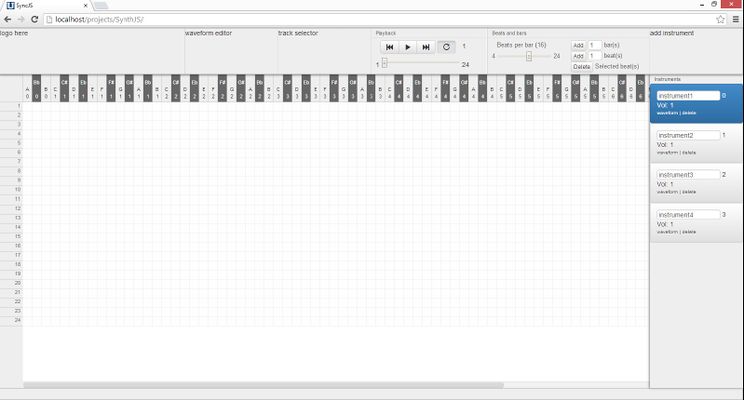Dev:SynthJS
| Hosted deployment (coming soon) |
Contents
SynthJS
SynthJS is an application to let users to quickly synthesize their favorite tune within the browser with little to no musical knowledge, and let them turn their new creation into a rhythm game. I want to build something that people can both use to do something worthwhile and to play with (if they want to), and the interesting thing about it is they get to play with their own creation; the application is a constant but their experience is as individual as they want to make it.
I've had this idea of a music synthesizer / rhythm game for a while, but I wasn't confident enough in execution (JavaScript, mainly) to start it yet, plus I'd had thought there would be something like this out there already. There's tons of HTML5 audio projects out there - this article lists more than a few, but I couldn't find anything like what I wanted to make (SynthJS). So, I thought I might as well start now and throw myself into the deep end and see how far I can take the idea and learn a few things along the way, hopefully (lol)
Currently it's built on top of libraries like Timbre.js and Music.js, with Backbone.js for models and jQuery for the DOM, but this may well change since this is very early in its development. This is especially the case for the music libraries as they're all fairly new.
Roadmap
The first phase is to get the synthesizer to a reasonable state as that's the original core idea. If I don't run into performance or programming brick walls then I'll start looking at serializing the data (should be straightforward) and making a compatible rhythm game out of it. Getting SynthJS to output audio files is possible (there's this project doing it already), but not a priority.
Similar projects
- Theres loads of HTML audio stuff going on. I'll list the interesting ones here when I get time.
Design decisions / considerations
The application is built upon several core models:
| Orchestra | The top level singleton model handling all the playback and containing all other models concerned with music-playing |
| Instrument | The model for an instrument. Contains a number of Beat instances as well as other parameters |
| Beat | The model to handle each time value. Contains an array of bools for each pitch (88 of them), as well as other parameters |
Design consideration 01 - The grid
Diary
Feb 1 - 3
I'm writing this as a backpost since I'm late like that (actually I spent most of the day trying to deploy Jenkins onto my Ubuntu instance on Amazon EC2 but the packages don't want to work, so I decided to do this instead and forgo CI / automatic deployment for the time being as I don't see a straightforward solution).
The project started before this but it was as a local hard drive copy. Ha. These few days were mostly initial project setup and the like. I looked through audio libraries to use and settled on Timbre.js, and used Music.js to generate the proper frequencies for the notes easily. Music.js is using the circle of fifths to do this - this would make sense to people familiar with music theory. Got started on the initial page layouts and used Backbone models. Main initial goal is to get the note grid functional since, you know, having it look real nice but only stare at you and not work makes one crazy. Okay, maybe just me.
The basic layout of the application is thus: There are a series of menus and elements, all elementId labeled for fast DOM lookup, and all of them hug that grid in the middle which is the centerstage. The user picks which note he/she wants to play at what time, and clicks on the appropriate square to register it. When he hits play, then the application plays it back.
Initially this grid is generated naively - one div per square, since I'm still having a refresher on Backbone.js etc. and I wasn't that concerned about performance considerations at that point although I'm aware that it wasn't performing as well as I'd like it to.
So, summary time, functionality-wise, up to Feb 3, I got the playback system working with rudimentary add/remove beats from the grid, and actually getting the grid to work.
Feb 4
Most of today is concerned with addressing performance and usability concerns. The easiest thing done today is getting Orchestra to automatically select an instrument when it has none whenever a new one is added. That took under 2 minutes. Done, boom, yay, whatever. The rest took a lot longer. Primarily this concerns the grid behavior. This is important enough to be covered at the top. See #Design consideration 01 - The grid.